This blog will track the experiences of Year 3 students and teachers at St Catherine's Primary School as they trial the use of iPod Touch devices for teaching and learning throughout 2011.
Friday, November 11, 2011
Angles in Maths Rotations
Brooke liked doing this activity because she could explore the different angles we have at school.
Noah really enjoyed being able to take the pictures of the different angles.
Miranda was excited because she found lots of angles in one area.
Blake didn’t like the activity very much because there was not enough variety. Luca and Beau also agree with Blake.
Liam didn’t like the activity because there were to many angles around the school. Ryan also agrees and found it confusing because there were to many angles.
Angles are awesome
Monday, October 31, 2011
Photo Fun
 We went to to Caboolture Historical Village on Thursday 27th October for an excursion. In class we have been learning about the history of the local area near our school. We investigated the difference between life in the early days in Mt Gravatt/Wishart and Mt Gravatt/Wishart today. These photos were taken with an iPod touch and we uploaded them onto the blog for you to have a look at.
We went to to Caboolture Historical Village on Thursday 27th October for an excursion. In class we have been learning about the history of the local area near our school. We investigated the difference between life in the early days in Mt Gravatt/Wishart and Mt Gravatt/Wishart today. These photos were taken with an iPod touch and we uploaded them onto the blog for you to have a look at.


Friday, October 7, 2011
Becoming an app expert

On Thursday, different groups in 3B got to explore a new app each and to become mini experts on these apps. The apps the class explored were PS Express, Type Drawing, Finger Paint and Doodle buddy. Here are some of our thoughts about these apps.



Friday, September 2, 2011
Story Cubes
Trista liked the app because she could see the pictures then write about them. Blake agrees with Trista and he liked the app because he could be creative and write a story.
Lauren liked the app because she got to shake the I-pod. Most apps that we use work by touching the screen but story cubes works in a different way.
Beau and Aiden both didn’t like the app because they thought they didn’t get to use the I-pod enough during our literacy rotation time.
This app has helped us with our writing because we have had to think of words to describe the pictures which were on the dice. This allowed us to practice our descriptive writing

History using iPods
Saturday, August 27, 2011
Character Descriptions
First of all we had to choose a character and a backdrop. In our Literacy book we then wrote a description of what we could 'see'. After we completed our description we had to show it to an adult, to check it was okay. We then voice recorded our description and used our classroom speakers to listen to the descriptions we created.
Oscar discovered it was difficult to voice record when there was a lot of background noise.
Rebecca found this app easy to use because her Mum has Puppet Pals on her phone.
Jamee found the choice of characters were quite limited (you have to pay extra for more character choices). However, Jamee had fun writing her descriptions.
We have been trying to upload our video clips to our blog, but haven't had any luck. This is such a shame because we would like you all to listen to our wonderful creations. We are hoping to find out soon what we need to do differently to upload our clips successfully. We will keep you posted!!!
Elephant Bubloo - Take 2
1. We re-read Elephant Bubloo in groups of 3.
2. Each group chose 3 important parts of the story.
3. We took screen shots of each part of the story we chose.
4. We then used Sonic Pics.
5. We went to the photolibrary to find our saved photos.
6. In Sonic Pics we had to choose a title and a description.
7. We had to make sure the photos were in the correct order.
8. We had to decide who was going to voice record for each of the saved photos.
9. In our groups we each took turns to voice record our recount of the story Elephant Bubloo.
10. We were then able to play back our recordings to see if we had sequenced the story correctly.
Connor thought Sonic Pics was a great app because you can make lots of stories and add your own pictures or photos.
Brendan found it difficult to find the saved pictures at first but once he discovered they were saved in the photolibrary, he completed the activity successfully with his group.
We hope this gives Mrs Mead a bit of a 'blurb' about Elephant Bubloo.
Friday, August 12, 2011
Old School vs New School
Blake liked using the I-pods because the I-pod would read him the story and he could listen and write down his list of nous, verbs and adjectives.
Noah enjoyed the activity on the I-pods better because he had a choice of the I-pod reading the book to him or he could read it himself.
Trista and Laruen both liked when reading a book on the I-pod you wouldn’t miss a page.
Matt thought the activity was better when reading a book. Matt likes being able to turn the page himself and he thinks books are better for his eyes.
Ryan enjoyed using the books more than the I-pod because on the I-pod you have to search for a book and that is a waste of time.
Emma found using the I-pods hard because her i-pod was unreliable and thought it would be easier to use a book.



Discovering new apps
This week in 3B we were asked to explore two new apps - Storykit and Strip Design. Our teacher asked us to find out how to use each app and to think about how we could use them in our History unit.



Thursday, August 11, 2011
Grammar Dragon
Monday, August 8, 2011
How to Make GREAT Comments
Try to make your comments positive. Even when you disagree with something you can do it in a positive way. Give some encouragement whenever you can.
Here's an example:
I really liked hearing about the new app you are using this week.
Reading a story on the iPods sounds like fun. It would be helpful to hear the story read aloud to you as you follow the words. A picture book can't do that but I still love picture books best I think.
Could you pick the three different parts?
I can't wait to see some longer comments soon - with three parts - in which you do three things:
Once you can write GREAT comments like this, you are already on the way to being great "essay" writers!
Friday, August 5, 2011
We Made a Martian Again
Alicia found it hard because it was tricky to understand the instructions her partner was giving her. Brooke agrees with Alicia and found it very tricky to follow her partner’s instructions.
Luca found it hard because it was noisy in the classroom and he couldn’t hear the instructions.
Lauren thought it was easy because her partner gave her great instructions to follow. Liam agrees with Lauren and found it easy because his partner’s instructions were very clear.
Matt enjoyed using Make A Martian this way because he could boss people around.
Thursday, August 4, 2011
Elephant Bubloo (3W)
 This week we had to read the story "Elephant Bubloo" which is in Books 2 on our ipods.
This week we had to read the story "Elephant Bubloo" which is in Books 2 on our ipods.
Friday, July 22, 2011
3F Reflections
Fun with Adjectives and Nouns
 Glow Paint and Glow Free were two apps we used this week in 3W. We used these apps to learn more about adjectives. Mrs Walker gave us some nouns (names of people, places, animals and things) and we had to think of interesting adjectives to describe the nouns. Here are some examples of what we came up with.
Glow Paint and Glow Free were two apps we used this week in 3W. We used these apps to learn more about adjectives. Mrs Walker gave us some nouns (names of people, places, animals and things) and we had to think of interesting adjectives to describe the nouns. Here are some examples of what we came up with.


Thursday, July 21, 2011
Making A Martian
Emma used small tiny legs on her Martian. Miggy chose to use spider legs for his Martian and Liam used chicken legs. Lauren had a crazy martian with only one eye ball. Nina added purple butterfly wings to her martian. Bri used bat wings rather than butterfly wings.
Most of 3S agree that Make a Martian is a great app because it is fun to play. However Blake thought the app was too easy and Luca didn’t like how you couldn’t change the background. Miggy and Nina both agree that using this app can help you be creative.
One important thing which some of us learnt was how to take a screen shot using the I-pod touches. Lots of people thought it was easy to take a screen shot. Some people found working the two buttons at the same time tricky.


Friday, July 15, 2011
I-pods this week
Grammar Dragon
In Grammar Dragon there is a sentence with a highlighted word in it. The player has to pick what type of word the highlighted word is.
•Josh and Trista both said it helped them learn the difference between nouns, adjectives and verbs.
•Peta liked the game because it told her what a noun, adjective and verb is.
•Luca didn’t like the game because he thought some of the sentences were to hard.
•Matt didn’t like how the game only gave him limited chances to get the word right.

Grammar Jammer
When you open up Grammar Jammer you can pick which type of word you want to learn about. If you pick noun it plays a funky song telling you what nouns are. After the song there are question to practice. In these questions you have to pick the word, which is the noun.
• Brooke enjoyed playing Grammar Jammer because it explains the different types of words and she liked the songs.
• Bri’s favourite part was the song because she liked listening to the music about the different types of words.
• Miranda and Liam both thought the game was to easy and that there should be easy and hard levels for people to play.

Thursday, June 23, 2011
3F's Math's videos
Wednesday, June 22, 2011
Wednesday, June 15, 2011
Creative Use of Apps in 3W

 We were lucky enough to begin a unit on Poetry this term. We looked at Acrostic Poems, Limericks, Shape Poems, Cinquains and we have just started learning about Diamantes. We're now ready to take on the challenge of the Poetry Festival in Term 3.
We were lucky enough to begin a unit on Poetry this term. We looked at Acrostic Poems, Limericks, Shape Poems, Cinquains and we have just started learning about Diamantes. We're now ready to take on the challenge of the Poetry Festival in Term 3.

Friday, June 10, 2011
Amazing Work
Friday, May 20, 2011
Moving into Literacy and Creating
Using Ipods in Literacy Rotations
This week in our literacy rotations we worked in groups of 6 and explored some of the different literacy apps on the Ipods. Here is what we think about some of the apps we explored:
Shapes
Shapes is an app where you have to guess the shape of an animal and put it together like a puzzle.
• Bri said that it was fun putting the puzzle together
• Miggy like the app because he could learn about the shape of animals
• Ryan didn’t like this app because he thought it was to easy and it was not challenging
Members of 3S thinks this app can help them learn new shapes and sizes of shapes.
Chicktionary
Chicktionary is an app where you are given letters and you have to make as many words with the letters as you can in the time limit.
• Peta said it was a fun app because you can spell out the words
• Sean liked the noises which the app made
• Bri thought that some of the words were to easy in the app
• Ryan on the other hand thought that some of the words were tricky
Chicktionary can help us to learn by showing the user different words and how to spell them.
Magnificent Maths
This term, 3F will be looking at different apps related to Mathematics. As well as playing some of the wonderful math’s apps that are on the iPod Touch, we will be making our own presentations to help other children in years 1, 2, 3 and maybe Prep, to learn about Maths.
To start this project, we wrote ideas for what math’s concepts we might like to use for our presentation. We will be working in small groups and we will need to work out what we want to teach and what apps we might use to make our presentation.
This week we looked at some of the Math’s apps and here are some that we liked.
Pat and lots of other year 3s liked Pop Maths because it helped him with their math’s skills and it was fun popping the balloons.
Maia, Rory and Jacob enjoyed Cut the Rope because you really have to think about what you do before you do it. It is good for problem solving.
Hannah, Meg, Emerson, Daniel and others really liked Dot to Dot because she had to use her counting skills to discover what the picture was going to be.
Kid’s Maths was an app that Celeste enjoyed because she thinks it will help her to learn her time tables and her math’s facts.
Alex explored the app StoryKit, which is a storytelling app that he might use for his presentation.
A Visitor from Europe
- What's the weather like?
- What are some Polish foods?
- Can anyone find out what Poland's flag looks like?
- Is anyone from your family Polish?
- How did you know about Poland - tell us if you did any research.
- What countries are neighbours of Poland? (check out the map below)
Looking forward to learning more from you Year 3.
Mrs Mead
[map source: http://www.backpackers.no/engelsk/]
Thursday, May 5, 2011
Crazy about Comments!
This term we will working with some children on the Gold Coast who are also using iPod Touches in class. You will each have a buddy class to share with. Start thinking about what sort of things you would like to share with the children from St Francis Xavier at Runaway Bay... (photos? stories? reflections?) What questions would you like to ask them? What would you like to tell them about?
Our wonderful Parents and Friends Association have bought some more iPod Touches for St Catherine's students in other classes to use. Now, you are our school iPod experts of course! I imagine the other teachers and students will be needing your help and advice this term. Be ready!
Mrs Maitland and Mrs Wilson visited us from two other Brisbane schools in the last week of term 1 to talk to some of you about how you are using the iPod Touches. They were grateful for your advice, and very excited to see what you had to show them. They have decided to buy some iPods for their own students to use!
I'm looking forward to sharing more learning with you this term.
Mrs Mead
Monday, April 11, 2011
Fantastic Apps
This term in year 3F, we got to explore a number of different apps. Today we are going to share with you our Favourite apps.
Sonic Pics - Celeste liked sonic pics because she was able to record her voice.
Martian -William liked this app because he got to create his own Martian. Joshua and Noah liked being able to create their own weird Martians and then take screen shots of them. Jacob thought it was good because he could make the Martian see through or hairy. Patrick liked being able to make outstanding things. Daniel and Finn liked it because you could change the appearance of the Martian. Luke thought this app was good because he could add batwings to his Martian.
Comic Touch – Meg and Lucinda liked comic touch because you can make speech bubbles and you can smudge the image. Maia liked how you could make people’s faces look funny. Axelle liked how you could take a photo of anything and then add your own speech bubbles. Jack thought it was good because you can make your own characters and your own comics.
Epic Citadel –Andrew thought this was his favourite app because you can find cool places. Alex thought it is a nice, beautiful app and he took lots of screenshots ( photos) of the more beautiful scenes in the app. Zacharie liked how you could go over bridges, go in the water and visit the top of waterfalls. Hannah liked this app because it gave lovely views from the bridge. Rory liked Epic Citadel because he could explore the village and inside the churches and towers. Matina liked it because she could go in the waterfall and see pretty things. She also loved the towers. Lucy liked being able to travel through a nice town. Tahlia liked the views and the beautiful castle. Emerson enjoyed this app because you can walk in the water and knock on doors.
Puppet Pals – Simon enjoyed Puppet pals because he could change the size of the characters to make them bigger or smaller.
We also enjoyed using Storycubes and I Can Animate.
This term we have also learnt a lot about using iPod touches like:-
Use the iPod carefully
How to do screenshots to take photos of our work.
How to find the apps we are using.
To enjoy the apps and how to use them.
How to use the camera function to take photos.
We learnt how to use language better.
We have all really had fun with the iPod Touches this term and look forward to using new apps in term 2.
Monday, April 4, 2011
What We Can Do On The iPods!
We used the iPods for science. We took photos of plants, living and non-living things. We added our photos to an app called Sonic Pics. Then added our voices and writing to make a plant photo journal.
In religion we used an app call Dragon Dictation. We can talk into Dragon Dictation and it puts our words into text. Dragon Dictation was used to record our thoughts about actions and consequences.
On the Ipods we looked at two different Noah's Ark stories. Each iPod group shared with the class what features they liked about each story. One story read the text to use and the other Noah's Ark story had interactive pictures and text.
We love using the iPods to have fun and learn because they are awesome and educational.



Sunday, April 3, 2011
Thanks 7P
- Clockmaster
- PopMaths
- Apples
- Comp Carl
- Shapes Lite
- Tangrams
- Sums
These apps are easy and fun to use. The children in 3W enjoy using the iPod touches because we are 'learning and having fun at the same time'. Some of the apps present a real challenge because you progrees through different levels.
Hopefully you will keep up-to-date with our blog so you can all see the amazing benefits of using iPod touches in the classroom.
Friday, April 1, 2011
Awesome apps
Monday, March 28, 2011
Comments from 7P
I've been telling the year 7s about your blog. Mrs Peasey's class has their own blog here:
[Teachers if you want to take a look, you can select the parent login and use the surname of our favourite South African as the password.]
The year 7s have been visiting your Podwise blog, to see what sort of things you have been doing with the iPods and some of them had some comments for you:
From Mrs Peasey:
From Sarina K:
From Jade S:
Do you like working on the ipods and why ?????
Do you like playing the programs????
and as Sarina said really cute pictures !!
thanks jade"
Looks like lots of people are interested in what you are doing, year 3!
Keep up your great efforts.
Our Favourite Apps
The children in Year 3W have been using the iPod touches in their numeracy groups. They all have different opinions about their favourite Apps.
Serge liked Shape Lite because you got to make all different 2-D shapes. It was amazing to see what objects could be made by using all the shapes. Rebecca liked Shape Lite because it made a funny sound when you finished the puzzle.
Angus, Kayla and Flynn really liked Pop Maths. Kayla liked Pop Maths because she got up to level 54. Angus found it a challenge and it helped him with his sums and Flynn said it helped him learn.
Dante liked Clockmaster because this app helped him to learn o'clock, half past and quarter past and quarter to the hour.
Lara liked Apples because it was another app that helped the children learn how to tell the time.
Sums was Ella's favourite app because it helped me with my sums. I had to be really careful to write the numbers correctly or else it would be marked wrong.
Lara K liked Comp Carl because it was lots of fun because you had to drag the robot to the battery and you had to get the answers to the sums correct first.
We are looking forward to trying out some new apps this week. We have found the apps challenging, fun, interesting and we have learned many new things.
Friday, March 25, 2011
Amazing apps
Friday, March 18, 2011
Ipod Touch comics
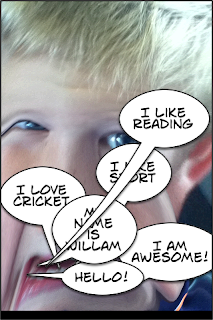


Monday, March 14, 2011
iPods in 3W
We have used a few apps already:
- Apples - we used this to explore telling time.
- Pop Maths - working on numeration with addition and subtraction.
- Camera - we looked for 2D and 3D shapes in our environment and took photos of them to share with others. This is important learning - being able to apply mathematical understandings to the real world.
It was so exciting for the children to be "let loose" outside during their shape search. For Mrs Walker the shape activity was also a great assessment tool. It was really easy to pinpoint those who can grasp the difference between 2D and 3D shapes, from observing and listening to the children's discussions while they took their photos.




Why not talk with your parents about these shapes and their features.
What 3D shapes do you think these are? Why do you think this?
It's the conversations and critical reflection that make these activities so valuable. Here's a good debate that occurred during this lesson:
Is the bell at the top of the church tower a ... cylinder? Or not? Why?
Saturday, March 12, 2011
Mrs Mead's Martian
Our Blog Visitors
We have had visitors from elsewhere in Australia too. Perhaps you can use your atlases to work out where our visitors are coming from.
How exciting!

