Noah discovered how we could turn the point on a speech bubble around so that it could face in any direction. He was able to show other people how to do this. Hannah discovered that she could make the point on the speech bubble longer or shorter.
Luke thinks that learning how to put text into speech bubbles is a way of helping the class to learn how to write text messages.
It was great to see some of the parents using the iPods in the classroom. Some of the children were able to teach a few of the parents how to use the Comic touch app so they could make their own comic.
Next week we are going to use 3 different apps on the iPod touch. We are going to use the I can animate app, story cube and Puppet pals. On story cube we have to shake the ipod and tell a story with the cubes on the screen. The cubes move and sound just like real dice. With I can animate, we have to take a series of pictures which will be turned into a little animated story. Puppet Pals allows you to pick your own characters and backdrops to tell a cowboy story. Once we have put our characters onto a backdrop, we can then record our voice to tell the story. Alex said that he has seen Puppet Pals on the iPad in the library.
We are feeling excited to try these new apps next week in our Language groups. We all think that using the iPod Touches is lots of fun.
Here are some of the comics the children created using Comic Touch
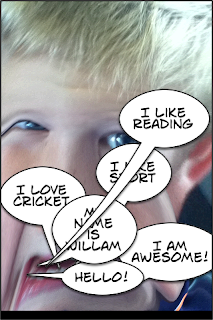


Thanks for the iPod News Update 3F!
ReplyDeleteI think it is wonderful that you are discovering new ways to do things and solving problems by yourselves. We are all new to using the iPod Touch so we teachers are not the experts - great to see so many budding experts in your class and thanks to those children for sharing their discoveries.
I'm looking forward to next week already.
Wow! What fantastic comics the year 3 have made using Comic touch. I just love the use of all the speech bubble in William's comic. Also what terrific graphics you have used. A fantastic job by the year 3 students. HI FIVE for great work.
ReplyDeleteWilliam what happened to your face!!! It reminds me of when you blew out the candle last year in meditation and got covered in candle wax! Aaaahhh!
ReplyDeleteI've been peaking into your room 3F and watching you work independently on the ipods (don't laugh but do you know that I've never used one before!!). You seemed very focussed, interested and on task. It's great to see you fiddling and playing to learn how to use the program on your own! That's the best way to learn - well done! I'll have to grab some of you one day to give me a few lessons.
Keep up the great work - very impressive.
Mrs Lourigan