I've been telling the year 7s about your blog. Mrs Peasey's class has their own blog here:
[Teachers if you want to take a look, you can select the parent login and use the surname of our favourite South African as the password.]
The year 7s have been visiting your Podwise blog, to see what sort of things you have been doing with the iPods and some of them had some comments for you:
From Mrs Peasey:
"Year 3, it looks like you are doing some exciting things with your iPod Touches. What do you most enjoy about using the iPods?"
From Sarina K:
"Hi That is sooo cool.I was just wondering what program(s) you are using. Thanks,Sarina
By the way you all look so cute in those pictures."
From Jade S:
"hello year 3,
Do you like working on the ipods and why ?????
Do you like playing the programs????
and as Sarina said really cute pictures !!
thanks jade"
Do you like working on the ipods and why ?????
Do you like playing the programs????
and as Sarina said really cute pictures !!
thanks jade"
Looks like lots of people are interested in what you are doing, year 3!
Keep up your great efforts.
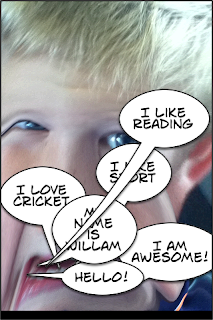







 The year 3F children think that using the iPod touches this week has been lots of fun because they got to make their own Martians. As a class, we tried to use the iPod Touches safely and to follow our rules.
The year 3F children think that using the iPod touches this week has been lots of fun because they got to make their own Martians. As a class, we tried to use the iPod Touches safely and to follow our rules. 

